Technical SEO focuses on optimizing a website’s backend to help search engines crawl, index, and rank it effectively. Unlike content and link-building strategies, technical SEO ensures that a site is fast, mobile-friendly, and secure. With search engine algorithms constantly evolving, businesses must stay updated on best practices to maintain strong rankings.
Factors like site speed, structured data, and mobile usability play a crucial role in improving visibility. In 2025, only 33% of websites meet Google’s Core Web Vitals standards, highlighting the need for technical optimization. Additionally, with over 90% of global searches conducted on Google, ensuring your website adheres to technical SEO best practices is more critical than ever. This guide will cover essential aspects of technical SEO in 2025, helping you build a search-friendly website that enhances user experience and drives organic traffic.
What is technical SEO ?
Technical SEO refers to the process of optimizing a website’s technical elements to help search engines crawl, index, and rank it more effectively. It focuses on improving website performance, ensuring mobile-friendliness, enhancing security, and structuring data to provide search engines with clear, accessible content.
Unlike on-page SEO, which deals with content optimization, and off-page SEO, which focuses on backlinks, technical SEO ensures that a website meets all the technical requirements set by search engines. Proper technical SEO improves user experience, increases site speed, and helps websites rank higher in search results.
Importance of Technical SEO
Technical SEO is essential for ensuring that search engines can efficiently crawl, index, and rank your website. Without it, even high-quality content and strong backlinks may fail to generate traffic. Here’s why technical SEO matters:
- Better Search Engine Crawling & Indexing – Optimized site structure and XML sitemaps help search engines understand and index your content efficiently.
- Faster Website Speed – Page speed is a ranking factor, and slow-loading sites can lead to higher bounce rates and lower rankings.
- Mobile-Friendliness – With Google’s mobile-first indexing, having a responsive and mobile-optimized website is crucial.
- Improved Security – HTTPS encryption builds trust with users and is a ranking factor for Google.
- Structured Data for Rich Results – Schema markup helps search engines display enhanced results like FAQs, reviews, and product details.
By prioritizing technical SEO, businesses can enhance website performance, improve user experience, and achieve higher search rankings.
Core Components of Technical SEO
Crawling and Indexing
Search engines use bots to crawl websites and index content, determining what pages should appear in search results. Properly optimizing for crawling and indexing ensures your content gets discovered and ranked.
- XML Sitemaps: A well-structured XML sitemap helps search engines find and index pages efficiently.
- Robots.txt: This file guides search engine bots on which pages to crawl and which to ignore, preventing indexing of duplicate or sensitive content.
Site Architecture
A well-organized site structure improves user experience and makes it easier for search engines to understand your website.
- Logical Hierarchy: Ensure a clear structure with categories, subcategories, and internal linking.
- URL Best Practices: Keep URLs short, descriptive, and keyword-friendly, avoiding unnecessary parameters.
Page Speed Optimization
Faster websites provide better user experiences and rank higher in search results.
- Minimize HTTP Requests: Reduce unnecessary scripts, images, and plugins.
- Enable Browser Caching: Store static files to improve loading times for returning users.
- Optimize Images: Compress images without sacrificing quality using tools like TinyPNG or WebP format.
Mobile-Friendliness
With Google’s mobile-first indexing, websites must be fully responsive.
- Responsive Design: Ensure your site adjusts to different screen sizes.
- Mobile Usability Testing: Use tools like Google’s Mobile-Friendly Test to identify and fix issues.
Secure Sockets Layer (SSL)
SSL certificates encrypt data, protecting users and improving trust.
- HTTPS Over HTTP: Google prioritizes secure sites in rankings.
- Security Enhancements: Prevents data breaches and reassures users about data privacy.
Optimizing these technical SEO components helps search engines crawl, index, and rank your website more effectively, leading to better visibility and user engagement.
Advanced Technical SEO Strategies
Structured Data and Schema Markup
Structured data helps search engines understand your content better, enhancing how your website appears in search results.
What is Schema Markup? A type of structured data that provides context to search engines, enabling features like rich snippets.
Common Schema Types:
- Article Schema for blogs and news sites.
- Product Schema for eCommerce sites, displaying price, availability, and ratings.
- FAQ Schema to show frequently asked questions in search results.
- Local Business Schema for businesses targeting specific locations.
Canonicalization
Duplicate content can confuse search engines, leading to ranking issues. Canonical tags help consolidate similar content under a preferred URL.
Why It Matters: Prevents duplicate content penalties and ensures proper ranking for the original page.
How to Use It:
- Add a <link rel=”canonical” href=”your-preferred-URL” /> tag in the <head> section.
- Use canonical tags on product pages with similar descriptions.
- Avoid self-referencing canonical tags unless necessary.
Hreflang Tags
For websites targeting multiple languages or regions, hreflang tags help search engines display the correct language version to users.
Why It’s Important: Ensures users see content in their preferred language, improving engagement and reducing bounce rates.
Implementation:
- Add <link rel=”alternate” hreflang=”x” href=”URL” /> in the <head>.
- Use correct language and country codes (e.g., en-US for English in the US, fr-FR for French in France).
- Test with Google’s Hreflang Tag Testing Tool.
Pagination
Paginated content (e.g., multi-page blog posts or category pages in eCommerce) can create indexing issues.
Challenges: Search engines may struggle to understand relationships between paginated pages, leading to ranking dilution.
Best Practices:
- Use rel=”next” and rel=”prev” attributes (though Google has deprecated this, it still helps with structure).
- Ensure each page has unique, relevant content instead of duplicate excerpts.
- Allow search engines to crawl all pages instead of using “noindex” tags.
Implementing these advanced strategies ensures better visibility, improved rankings, and a more seamless user experience
Technical SEO Tools and Resources
To maintain a technically sound website, using the right SEO tools is essential. Here are some of the best tools for auditing, monitoring, and optimizing technical SEO:
1. Google Search Console
Use Case: Helps monitor indexing, crawling errors, and search performance.
Key Features:
- Indexing status and coverage reports.
- URL Inspection tool for debugging pages.
- Performance insights on clicks, impressions, and rankings.
2. Google PageSpeed Insights
Use Case: Analyzes and improves page load speed for better user experience.
Key Features:
- Provides Core Web Vitals metrics (LCP, FID, CLS).
- Offers recommendations to optimize speed and performance.
3. Screaming Frog SEO Spider
Use Case: Conducts in-depth site crawls to identify technical SEO issues.
Key Features:
- Detects broken links, missing metadata, and duplicate content.
- Analyzes redirect chains and canonical tags.
- Exports detailed reports for SEO audits.
4. Ahrefs Webmaster Tools
Use Case: Tracks backlinks, site health, and keyword rankings.
Key Features:
- Detects technical issues like slow pages, orphan pages, and crawl errors.
- Provides insights on link building and competitor analysis.
5. Semrush Site Audit
Use Case: Conducts automated technical SEO audits.
Key Features:
- Identifies site issues such as HTTPS errors, JavaScript problems, and hreflang mistakes.
- Provides actionable recommendations to fix issues.
6. GTmetrix
Use Case: Measures and optimizes website performance and load speed.
Key Features:
- Provides waterfall breakdown of page load elements.
- Recommends optimizations for CSS, JavaScript, and image compression.
7. Cloudflare
Use Case: Enhances website security and performance.
Key Features:
- Free SSL/TLS encryption.
- CDN (Content Delivery Network) to improve page speed.
- Protection against DDoS attacks and bot traffic.
8. Sitebulb
Use Case: Conducts detailed website audits with visual reports.
Key Features:
- Detects indexability and internal linking issues.
- Provides data visualizations to simplify audits.
Using these tools, businesses can conduct regular audits, fix technical SEO issues, and ensure their website remains optimized for search engines and users alike.
Common Technical SEO Issues and How to Fix Them

Technical SEO issues can prevent search engines from properly crawling, indexing, and ranking your website. Here are some common problems and how to fix them:
1. Crawlability Issues
Problem: Search engines can’t access important pages due to incorrect robots.txt rules or meta tags.
Solution:
- Check your robots.txt file to ensure important pages are not blocked.
- Use Google Search Console’s URL Inspection Tool to see if pages are indexed.
- Avoid using noindex meta tags on pages you want to rank.
2. Slow Page Load Speed
Problem: A slow website affects user experience and rankings.
Solution:
- Use Google PageSpeed Insights or GTmetrix to identify speed bottlenecks.
- Optimize images using WebP format and compression tools.
- Minimize JavaScript and CSS files with lazy loading and minification.
- Enable browser caching and use a Content Delivery Network (CDN).
3. Duplicate Content Issues
Problem: Search engines get confused by duplicate pages, leading to ranking dilution.
Solution:
- Use canonical tags to signal the preferred version of a page.
- Set up 301 redirects for duplicate URLs.
- Ensure proper internal linking to avoid creating multiple paths to the same content.
4. Mobile-Friendliness Problems
Problem: A non-responsive website affects mobile rankings due to Google’s mobile-first indexing.
Solution:
- Test your site using Google’s Mobile-Friendly Test.
- Implement responsive design with flexible layouts and touch-friendly navigation.
- Avoid intrusive pop-ups that disrupt the mobile user experience.
5. Broken Links (404 Errors)
Problem: Broken internal and external links create a poor user experience and hurt SEO.
Solution:
- Use Screaming Frog SEO Spider to scan for broken links.
- Fix broken internal links or redirect them using 301 redirects.
- Regularly check and update outbound links to external websites.
6. Improper URL Structure
Problem: URLs that are too long, contain unnecessary parameters, or lack keywords.
Solution:
- Keep URLs short, descriptive, and keyword-rich (e.g., /technical-seo-guide/ instead of /page?id=123).
- Use hyphens (–) instead of underscores (_) in URLs.
- Avoid unnecessary parameters and session IDs in URLs.
7. Missing or Incorrect Structured Data
Problem: Not using schema markup can prevent rich results from appearing in search.
Solution:
- Use Google’s Structured Data Testing Tool to check for errors.
- Implement schema markup for articles, products, FAQs, reviews, and other content types.
- Validate your markup using Rich Results Test before deploying.
8. Mixed Content (HTTPS & HTTP Issues)
Problem: Having both HTTPS and HTTP versions of a page can cause security warnings and duplicate content issues.
Solution:
- Ensure your site is fully HTTPS with an SSL certificate.
- Update all internal links to use HTTPS.
- Redirect HTTP URLs to HTTPS using a 301 redirect in your .htaccess file.
By identifying and fixing these technical SEO issues, you can improve your website’s performance, enhance user experience, and boost search rankings. Regular audits with tools like Google Search Console, Screaming Frog, and Ahrefs can help keep your website error-free and optimized
FAQs About Technical SEO
Why Do We Need Technical Seo?
Technical SEO ensures that search engines can crawl, index, and rank your website efficiently. It improves site speed, mobile-friendliness, security, and overall user experience, helping your site perform better in search results and providing a seamless experience for visitors.
What Are The Most Critical Ranking Factors For Technical Seo In 2025?
Key factors include mobile-friendliness, page speed, secure HTTPS connections, structured data implementation, and optimized crawlability. Search engines prioritize sites that provide a seamless user experience.
How Often Should I Perform A Technical Seo Audit?
It’s best to conduct a technical SEO audit at least once every 3-6 months. Regular checks help you stay updated with algorithm changes and fix issues before they impact rankings.
Does Technical Seo Impact Voice Search And Ai-Driven Search Results?
Yes, structured data, fast-loading pages, and mobile optimization improve visibility in voice and AI-driven searches. Optimizing for natural language queries also enhances voice search performance.
Conclusion
Technical SEO is essential for ensuring your website is easily accessible, fast, and optimized for search engines. By focusing on crawling, indexing, site structure, and speed, businesses can improve rankings and user experience. As search algorithms evolve, staying updated with technical SEO best practices is crucial. Regular audits, implementation of structured data, and security enhancements help maintain long-term success. Investing in technical SEO ensures your site remains competitive and visible in search results. Keep refining your approach to adapt to changing trends and provide the best experience for both users and search engines.